 Anonymous
on August 28th 2016
Anonymous
on August 28th 2016
How do i move ? But it's easy to use 

 | Animated spinning wheel cursor wizard |
This wizard can be run from a toolbar in RealWorld Cursor Editor window with a cursor opened.
The wizard generates a wheel shape separated into given number of sections. One of the sections is highlighted and it moves around creating an illusion of a spinning wheel. The outline, fill, and highlighted colors are configurable as is the number of sections and inner and outer sizes of the wheel.
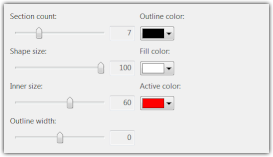
The frame selected before the wizard is run plays an important role. The animation is generated inside this frame. The frame is copied N-1 times (where N is the number of the animation steps) and then the phases of the animation are drawn. If the selected frame contains multiple layers, the new drawing is placed into a separate layer. If the selected frame only contains a single layer, the wheel drawn directly into that layer. In most cases, the frame should be initially empty.
The wizard can work with multi-resolution cursors and generates a differently sized drawing for each image format in the cursor.
 Anonymous
on August 28th 2016
Anonymous
on August 28th 2016
How do i move ? But it's easy to use 
 Anonymous
on February 4th 2018
Anonymous
on February 4th 2018
how do you increase the speed?
How can I get exactly the same spinning wheel cursor as in Windows 7?
You must select and move it yourself. The frames are at the bottom on the left. 
 Anonymous
on August 29th 2020
Anonymous
on August 29th 2020
How to move the wheel?
 Anonymous
on December 29th 2021
Anonymous
on December 29th 2021
how do i move the wheel? 
 Anonymous
on March 3rd 2022
Anonymous
on March 3rd 2022
Ya'allah Ann Duurr Khaliitah
 Anonymous
on July 2nd 2022
Anonymous
on July 2nd 2022
none of this helps. how can you have a spinning wheel next to the cursor???
for a busy in background cursor
 Anonymous
on July 7th 2023
Anonymous
on July 7th 2023
 i can't move
i can't move 
Can you add more variations of the spinning wheel cursor with more custom animation effects?
 Anonymous
Anonymous