Multi-resolution Windows 7 cursors
In Windows 7, the mouse cursor size is no longer constant, but changes with display resolution (DPI). In Windows 7, resolution can be changed by right-clicking on the Desktop, selecting Personalize and then clicking on Display in the lower left corner of the window. You'll be presented with 3 choices: Smaller (96 DPI), Medium (120 DPI) and Larger (144DPI). In smaller and medium modes, cursor size is 32x32 pixels, in larger mode, cursors are 48x48 pixels.
You can also set a custom DPI setting. In 192 DPI and higher, Windows 7 uses 64x64 pixel cursor sizes.
Windows 7 cursors thus may contain multiple images, typically 32x32 and 48x48 pixels. RealWorld Cursor Editor allows you to comfortably create and edit cursors with multiple resolutions.
The cursor preview window will display all images of a cursor and allows you to select the active image format.
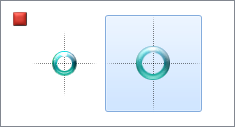
The New cursor and Cursor from image wizards have you the option to create a multi-res Windows 7 cursor. Similarly, the Change size command allows you to change the cursor size to the Win7 defaults.