I know that it looks strange, but due to historical reasons, color intensities are not linear. The sRGB color profile has gamma value of ~2.2 and 50% intensity maps to #BA. So, if the gradients you see do not look right to you, your display is probably not calibrated properly (or you are used to wrong gradients from other programs).
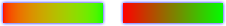
The left gradient is visually correct, the right one is numerically linear and too dark on a proper display.
If you really want to produce visually wrong gradients, you can apply gamma correction of 0.45 as a layer effect (via the Adjust exposure icon in layer styles config) or manually. Or you can grab earlier version of the cursor editor and set gamma to 1 in application options (this won't work in the latest version and the setting will disappear in future version).