Hi Everyone 😁
Welcome to rw-designer! Hope you can make epic cursors and icons!! 😁 😁
Thank You 😊 😁
![]() Nice Cursors
Nice Cursors ![]()
Thank You So Much 😁
Hy!!!
Hi!
Thank You For Typing My Name! ![]()
Hello, Mazin! I was wondering, how do people create pages like this? tile-wallpapers
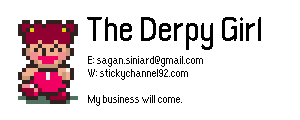
hello 😁
Hi! And Derpy Girlyou have to upload ur files.
how do you put it into your cursor
Simple Download all the cursors and open setting and personalize and themes and mouse cursor and click the cursors 1 by 1 ad open the files and the cursors photo and that's it
so cool 😎 8-)
im 71 years old i know its cool
Mazin Pro, how do you even create pages on this site? (not blog entries or forum posts, actual pages you create)
![]() The Derpy Girl
The Derpy Girl
@The Derpy Girl I haven't created any page on this site
If you are thinking about that tile wallpaper page all you have to do is just follow these steps:
1. Open This
tile-wallpapers
2. Click The Edit Page Option!
3. Scroll Down!
4. Click Upload And Your Selected File.
5. Click An Empty Are In The Typing Section.
6. Click On The Image You Uploaded.
7.Copy The URL Type Text (Ex- img:srcfilename)
8.Go To Your Profile!
9.Click The Account Page Button!
10.Paste The Following URL Text Wherever You'de Like!
11. Make Sure That They Are No Spaces In File! Suprisingly, It Doesn't Work If There Are Spaces!
This message was actually by illusion, he told me about this
Also i haven't created the tiles page
Just found out that all I need to do is type:
http://www.rw-designer.com/_edit/page-name-goes-hereand after this, replace page-name-goes-here with your page name, press enter, and make the site.![]() The Derpy Girl
The Derpy Girl
But don't go overboard on making pages like this.
Hello 😁
Hi 😁
I really like your cursors!
You should make a very simple pastel cursor set and add recolorations for more sets.
Hello ![]()
Sumthin happened to this guy bruh
This man rlly disappear bruh