😊
Arrow Shape Wizards
These wizards are accessed from the main toolbar of the application.
Make arrow shape
The Create Arrow Shape wizard draws a standard arrow shape of given size. User can also configure relative tail size, direction, outline width, and colors of the arrow.
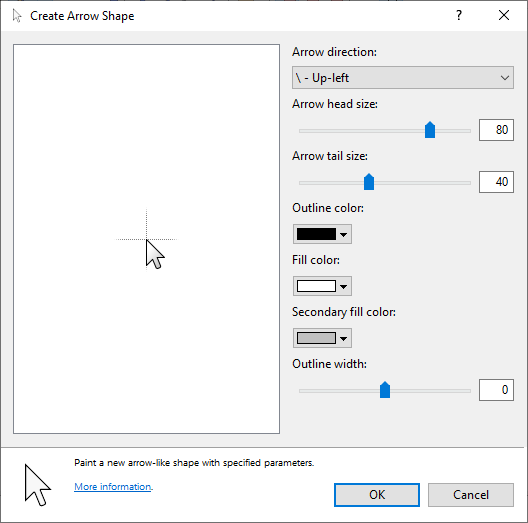
The fill color is set as a gradient, with the fill color on the top fading into the secondary fill color on the bottom.
Add symbol
This wizard draws a symbol on the canvas of given size. User can also configure outline width, colors, and alignment of the symbol.
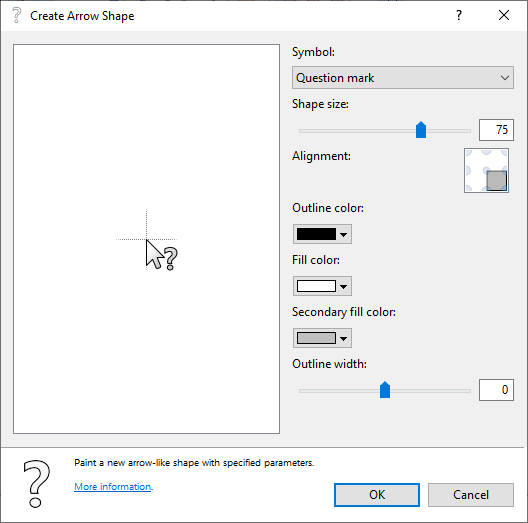
The user can draw either a Question Mark, Person, or Location icon via the Symbol drop down. Fill colors act the same as the arrow shape fill.
Make resizing cursor
The Make resizing cursor wizard draws a resizing/move arrow shape of given size. User can also configure direction, line thickness, head size, color, and outline width of the arrow.
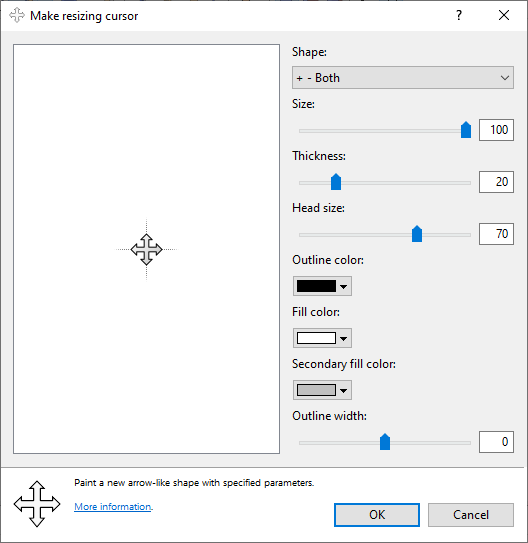
The user can choose to draw a vertical, horizontal, diagonal 1 or 2, or both (move) shape via the Shape drop down. Fill colors act the same as the arrow shape fill.
Make hand cursor
The Make hand cursor wizard draws a pointing hand shape of given size. User can also configure color and outline width.
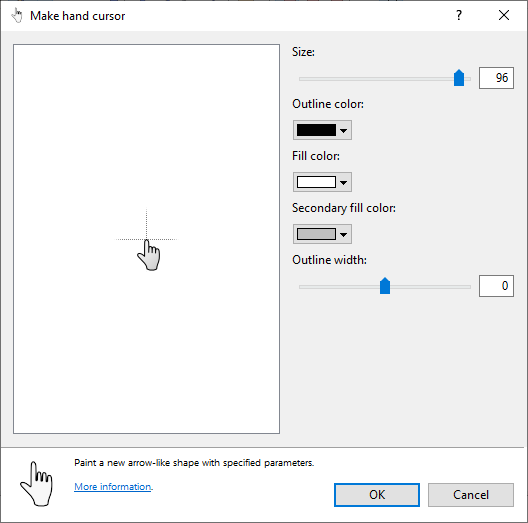
Fill colors act the same as the arrow shape fill.
Customizing the wizards
These wizards are implemented as a JavaScript operation and users with javascript knowledge can adjust it to their needs. The Customizing arrow wizard article describes the internal structure of this wizard and it is a good starting point for users looking to learn more about scripting in RealWorld apps.
 Recent comments
Recent comments
😁 WR4D
😎 8-) 8-)rte
seu cu vai se fude
😁 i will make a cursor same as adobe acrobat 2021
8-)quem ta lendo isso e pq e curioso e eu adoro comer cu de curioso 😎 8-) 😎 8-) 😎 8-)
I love the feature it makes it so easy!! 😁 :-D 😁
how do i download it?
How do you customize wizards? Is there are wizard customization tutorial?
What about the text