HOW DO YOU RESET THE TOOL BAR LIKE IT WAS, i LOST ALL OF MY SELECTIONS TOOLS TRYING TO PUT THE BRUSH SELECTION ON TOP, HELP!
Configure Tool Presets
The tool presets command allows storing any number of presets. Each preset holds any combination of the following:
- Primary color.
- Secondary color.
- Drawing tool ID.
- Drawing tool configuration.
- Fill style ID.
- Fill style configuration.
- Outline width.
- Blending mode.
- Rasterization mode.
- Shape filling mode.
- Coordinates mode.
Each preset can have a localized name and description, icon and accelerator key.
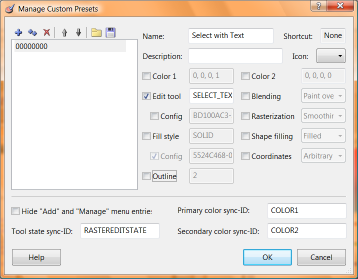
The Tool presets window can be opened from the presets toolbar. The toolbar is by default hidden and can be displayed from the View menu.
The toolbar contains the user-made presets and two buttons for adding new preset and managing existing presets. The image above shows the management dialog. Left part of the window shows list of available presets. The right part displays properties of the selected preset.
 Recent comments
Recent comments
HOW DO YOU RESET THE "CONFIGURE TOOLBAR" AS i WAS TRYING TO HAVE THE "BRUSH SELECTION" TOOL ON TOP AND ALL OF THEM DISAPEARED AND NOW i HAVE NO SELECTIONS TO USE! ! HELP
i HAVE BEEN TRYING TO GET BACK MY SELECTION TOOLS AND NOW i HAVE NO TOOL ANYWHERE, THE CONFIGURE TOOLBAR HAS MY TOOLBAR ALL SCREWED UP AND i DO NOT KNOW HOW TO RESET IT.
EVERYTIME I TRY TO GET MY TOOLS BACK, THEY TAKE ANOTHER ONE AWAY SO NOW I HAVE NONE. YES NONE. HELP ! !
HOW DO YOU RESET THE TOOL BAR SO ALL OF THE TOOLS SHOW ? ? ?
The easiest way is to reset configuration of the whole application. Or you can try to add the selection tools back. Their names begin with SELECT_ followed by the name of the tool, for example SELECT_BRUSH. If you want to have them in a group put them in square brackets. For example [SELECT_BRUSH SELECT_RECTANGLE MAGICWAND]
NOW I NO TOOL BAR AT ALL, THERE IS NOTHING WHERE THE TOOL USED TO BE ! ! HELP
just reset the whole configuration... follow the link above