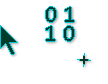Binary Enchanced - Dark Blue Shadow Cursors

I like this dark blue shadow cursor set very much. Hopachi did an amazing job with a dark blue fill tone and a lighter blue outline for the borders of each of the cursor roles. This makes a perfect blue combination of both blue color tones.
Preview the 10 cursor sets in this series on the TenForums.com website on the bottom of the page from the link below:
https://www.tenforums.com/customization/40973-custom-cursors-14.html
Blue cursors are favourable for many users, so I have a fully blue binary cursor set available on my profile for users to download.
There is a new update. This cursor pack now has 22 cursors prior to the previous 20 cursors there were before. The two extra cursor roles are "Busy Star", which is a Busy cursor role, and "Busy Waiting", which is a Working In Background cursor role. Please note that both cursor types are both animated cursors. Those two new cursor additions add pizzazz and jazzing up the appearance of Windows 10's desktop themes for users who likes to have heavily customized themes for Windows 10. That means that those two additional cursor roles fits in perfectly with theme customization purposes. The original cursors were uploaded from Hopachi from the link above and the reword version by i486 were reworked on the TenForums.com on page 15 on the link below:
https://www.tenforums.com/customization/40973-custom-cursors-15.html
Please note that you need Windows 10 - 19H1 or higher to use the location and person cursor roles in addition to the other cursors. There is a left handed cursor role for left handed users available in this cursor pack. This zip cursor pack contains 20 cursors in normal size. Please note that it is impossible to use all 20 cursors are the same time in your Additional Mouse Settings because you can only use and assign 17 cursor roles. This set has extra cursors for those users who wants to go more crazy about deeper customization when creating themes in Windows 10.
I realized just before uploading this cursor set that I had almost forgot to upload the "Help Select" cursor role. That's why this cursor appears last because it was the last cursor to be uploaded with this cursor pack. Depending on which web browser and version you use to preview cursors and icons on the RealWorld website, you may experience distorted cursor and icon previews as well as text jumping or other display problems. To avoid that, please make sure that you continuously update your web browser to the latest version. The very best web browsers that I would recommend for both viewing and downloading cursor and icon sets on this website are Internet Explorer 11, Google Chrome and Microsoft Edge. They are the top three best browsers, but you may also use Opera, Safari or Brave, if that is your preferred choice.
The readme.txt file included in this cursor pack when downloading this whole cursor set contains all the important information in this description. Make sure you read it carefully and thoroughly online or offline before or after downloading this cursor set.
There is a custom license issued with this cursor pack.
Update:
Here are two new hourglass cursors that are fully animated like a real hourglass. Those hourglasses were created by i486 on the TenForums.com site. The hourglasses rotates after being emptied of its sand in the animation. That is normal because that it hour the hourglasses cursor roles are supposed to behave like. Hourglass cursors have their own characteristic reminding appearance of the classic hourglass cursor roles that you saw in the past days of Windows XP and earlier versions of Windows. Enjoy those two newly added cursor roles. Please note that there are not 22 cursor roles in total.
Resources
- Learn how to download and customize your mouse pointer.
- Have a web page or a blog? Learn how to add custom cursors to your web pages.
- Make your own cursors with our freeware cursor maker.
- Your favorite cursor is missing? Make a suggestion.