How to make the color tranparent?
Ellipse drawing tool
 ELLIPSE is a drawing tool capable of drawing filled ellipses and/or ellipse outlines. The ellipse can be rotated.
ELLIPSE is a drawing tool capable of drawing filled ellipses and/or ellipse outlines. The ellipse can be rotated.
Ellipse configuration panel
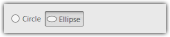
If the Circle option is selected, the width and height of the drawn shape is kept the same.
How to use the Ellipse tool
Press the left mouse button over the canvas, move the mouse and release the button. A new ellipse is created and control handles appear. You can drag the handles to resize the ellipse or circle. The brown control handle can be used to rotate the ellipse.
In a vector layer, the ellipse can be converted to Shape and further refined by selecting Convert to Shape from the Object or the context menus.
Scripting parameters
ELLIPSE tool can be used from scripts. The command in script may have 4 to 6 parameters:
- centerX, centerY - center of the drawn ellipse.
- sizeX - width of the ellipse.
- sizeY (optional) - height of the ellipse; if this argument is missing, sizeY defaults to sizeX resulting in a circle.
- angle (optional) - clockwise rotation of the ellipse in radians (default is 0 radians).
Example
DrawTool.ELLIPSE(Document, 100, 100, 50, 30);
DrawTool.ELLIPSE(Document, 100, 100, 50, 30, 40/180*pi); // ellipse rotated by 40 degrees clockwise
DrawTool.ELLIPSE(Document, 100, 100, 30); // circle with radius of 30 pixelsSee also: DrawTool object, Document object, Rectangle tool
 Recent comments
Recent comments
how to draw the circle under the mouse pointer? It gets on top of the cursor.
I want to carsure visible. but it is going to under color.
How do I move the circle 😉
how come my cursor doest have a yellow on it
WHY IS IT NOT WORKING
TÔI ĐÃ LM XONG CÁI BUWOWCS TẢI CON CHUỘT VỀ MÀ NÓ KO COPY ĐC
| -) | -) 😞 |
Tôi chọn "vòng tròn" nhấn chuột và nhả thì có vòng tròn nhỏ, giờ ko dì chuyển được, xóa nó bằng cách nào ạ?
ko cần xóa
😊
f*cking
anti-aliasing off?