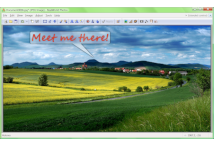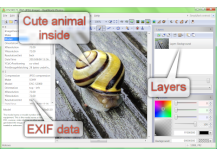Focused on web publishing
RealWorld Photos has a single focus: to produce best results for web publishers.
RealWorld Photos can deal with the non-linear nature of the de facto standard for web publishing,
the sRGB color profile. By linearizing the color values while internally working
with higher precision, RealWorld Photos is able to maintain correct colors and produce smooth edges
of all drawn shapes.
RealWorld Photos has no built-in printing functionality. But with just a single click,
you can install an print plug-in with advanced functions like automatic image splitting, rotation or positioning.
|
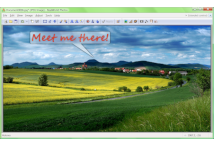
In the Simplified mode, the tools panel can be turned off to leave the maximum amount of space for the edited image.
|
|
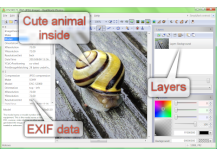
Many features of RealWorld Photos are well hidden and waiting to be discovered at the right time.
|
Lossless .jpg re-saving
RealWorld Photos avoids the incremental quality loss caused by repeated .jpg
re-saving.
Unchanged areas of a photograph are not re-compressed during saving. They are taken
directly from the original image. The whole process is completely transparent to
the end user. It just works! You can even use layers and save the
intermediate result in .rli format and still get the benefits of lossless re-saving when
producing the final .jpg.
Lossless .jpg re-saving beats the .jpg -> .psd -> .jpg sequence by avoiding the one
.jpg re-saving step that is present in that sequance.
|
Ideal for complex batch operations
RealWorld Photos can assist every web gallery, web store, or reality agency
with putting a lot of consistently looking photos on their web sites.
You can for example:
- Resize images.
- Watermark images with dynamic text or logo.
- Correct contrast and brightness.
- Apply enhancements, like image frames.
- Apply more effects at once.
- Use JavaScript for custom tasks (for example to generate html code fragments for galleries).
Each batch operation can be turned into a droplet. The droplet is a tiny .exe with icon that
can be placed on Desktop and executed by simply dropping image files on it. A computer newbie
can be taught to use it in one minute.
|

The lower part of the window shows the processed files.
Source files or folders can be dragged and dropped on the batch operations or selected in the Source files tab.
|