This is ridiculous! I only want to find out how to resize an image and I get all sorts of Wiki rubbish. Nothing is obvious with this stuff. I've tried lots of different phrases. If I can't even find something simple like selecting an image to resize then I won't be buying it.
Raster Image - Resample
The Resample operation is an operation plug-in working with raster images and changing their dimensions in pixels.
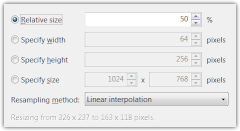
No margins are added or removed by this operation. To manipulate canvas size, use the Canvas size or the Remove empty border operations.
The operation works with 32-bit RGBA images. More about image resampling methods.
Internals
GUID: 04F9937C-4135-474C-AD27-E414E14DCE7A
| Parameter name | Type | Default | Value | Note |
| Mode | integer | 0 | 0=relative, 1=absolute, 2=width, 3=height | 0,2,3 keep aspect ratio |
| SizeXAbs | integer | 256 pixels | >=1 | only used if Mode is 1 |
| SizeYAbs | integer | 256 pixels | >=1 | only used if Mode is 1 |
| SizeRel | integer | 50% | >=1 | only used if Mode is 0 |
| SizeXOnly | integer | 256 pixels | >=1 | only used if Mode is 2 |
| SizeYOnly | integer | 256 pixels | >=1 | only used if Mode is 3 |
| Method | integer | 1 | 0=nearest, 1=linear, 2=cubic | (cubic is only used for magnifying) |
Shortcut: CTRL + E
 Recent comments
Recent comments
I don't understand how to resize an image and to mantain proportions. The new image comes out irregular. Very bad program and too complicated!
😎 😁
I dunno. I love this program actually.