 lzwg888
on December 26th 2020
0
lzwg888
on December 26th 2020
0
5 out of 5 stars.
welcome you come to China Sichuan to visit big panda 😁
5 out of 5 stars.
Wowwwwwwwwwww so creative and cuuute! I like that the person one is actually a panda person 😁. I also like what the panda does in working in background... snackin'! You should make the help panda confused, not happy, though. 😊
thank you so much, it's really nice of you to say that!
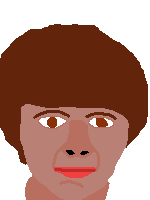 Huh_
on December 6th 2020
0
Huh_
on December 6th 2020
0
5 out of 5 stars.
Super cute and kawaii! And also super original. I love the fact that you used bamboo in the set, it sticks perfectly with the panda theme
thank you! and yeah, that would be a good idea! i mainly just wanted to make a more relaxed 'hmm?' kinda questioning hhhhh
haha id love to, if i ever get the chance!
 Bxddie.com
on December 5th 2020
0
Bxddie.com
on December 5th 2020
0
How do I put it as my actual cursor?
here's like a really long thing of instructions i wrote on another set i made:
(hopefully you're on windows, idk how to do it on anything else)
after downloading the cursors, go to settings > devices > mouse. then click 'additional mouse options'. from here a window should open up called mouse properties. click the 'pointers' tab. in the 'customize' section, click on the cursor you want to change, and press the browse button below the section. find the downloaded file and open it, then repeat for any other cursors you'd like to change. once done, click 'apply', and then you may close the tab. your cursors should now be set :))
some things to note:
1. make sure the cursor you're applying matches the one you're trying to set. (for example, if you're changing the 'normal select' cursor, the file you choose should be '01Normal Select' here.
2. after downloading the cursor files, move the folder containing them to the Cursor folder (found in This PC > Windows-SSD [your system's driver] > Windows > Cursors). This ensures that your cursor files don't corrupt after turning your PC on.
i hope that wasn't too confusing, i kind of wrote a lot haah

























