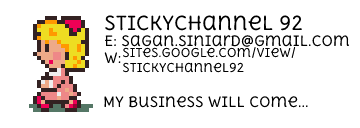@StickyChannel92 I fixed the Working in Background and help select hotspot, but it still shows the help select as off for me.
This is AMAZING :D!!! (even though im not left handed)
I don't know actually; maybe a glitch?
3.5 out of 5 stars.
@Anonymous who wrote:
;-) Nice one but what happened to the text and precision select?
That's because most browsers cannot display inverted colors, which is what exactly those two cursors use. If you want to draw them, turn your color to white, then turn that color completely transparent, and you can add inverted color! It only works in 4-bit and 1-bit color modes.

5 out of 5 stars.
Nice, but fix your hotspots.
Actually, it can work with 24-bit, 16-bit and 8-bit, BUT NOT 32-BIT. Also, please fix the hotspots, and I'll give +1  .
.
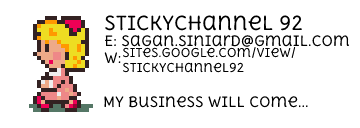
5 out of 5 stars.
Excellent cursor for all the left handers in this world.
MEEP you have done an excellent job and you are God given wonder to all the lefties.
ALL HAIL MEEEEEEPPPPP....
Those are fantastic for a Windows 10 cursor set. You did an excellent job.
😁 Thank you guys! If there are any issues with the cursors, please tell me, and I'll try to fix it.
 Bobcat
on November 30th 2020
0
Bobcat
on November 30th 2020
0
5 out of 5 stars.
Many people like the default cursors. And many people cannot use them because they are lefty and they have to get used to do it on the right. You brought joy to all those people with these cursors. 😁