Raster Editor - Edit Tools
This menu commands plug-in is able to switch current drawing tool and present drawing tools classified into groups in menu or toolbar. It also allows assigning a key accelerator to each group.
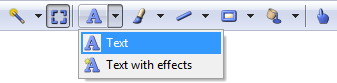
The available tools and grouping is stored in a configuration as a text parameter consisting of tool identifiers and control characters. For example:
[MAGICWAND SELECT](S) | TRANSFORM(X)Tha above string would create one group with MAGICWAND and SELECT tools, then a separator and then a simple button for the TRANSFORM tool. S and X would be the keyboard accelerators for the tools.
The above text can be entered in the configuration in the Configure toolbar window of the toolbar with drawing tools.
Check the overview of drawing tools to learn about available tools and their identifiers. Note that different versions and applications have different tools installed by default. If you add a tool to your toolbar and it does not appear despite you being sure the identifier is correct, it may be due to the tool not being installed.
The custom presets plug-in is similar to this one, but it also allows storing fill styles, colors and drawing modes. On the other hand, it does not support groups and users must use custom icons and names for presets.