Mouse gestures in image editor
Published by Vlasta on October 14th 2007.
Buttons are ugly. Even buttons with nice images on them can become ugly. Especially if they are small and you have to click them every few seconds. Future versions of RW tools will utilize mouse gestures to fight this problem. And once you get used to them, there is no going back.
What is a mouse gesture
The concept of mouse gesture is nothing new. They have been used in various applications for a long time. You can find them for example in the Opera browser and (using a plug-in) in Firefox. The ability to navigate back by a simple gesture is a miracle.
Lets compare a toolbar button activation with a mouse gesture.
Button click:
- Find your mouse on the display.
- Find the toolbar button on the display (move your eyes).
- Move mouse over the toolbar button.
- Click the left mouse button.
Mouse gesture:
- Check that the mouse is over the (very large) image editor window.
- Perform the gesture.
This comparison reveals an important fact - you do not need your eyes while mouse-gesturing. You can remain focused on the picture and still perform operations and apply filters.
Mouse gestures can be also compared to keyboard shortcuts. While keyboard shortcuts are more flexible (there is a lot of keys and combinations), mouse gestures are easier, because there no need to move your hand to keyboard and they are also easier to remember.
Mouse gestures in RW tools
Mouse gestures were implemented primarily for the upcoming RW Photos application, but they will make their first appearance sooner in RW Cursor Editor 2007.1, which will contain a partially updated raster editing control.
There will be 26 mouse gestures and users will be able to assign their own actions to each gesture using a simple configuration dialog:
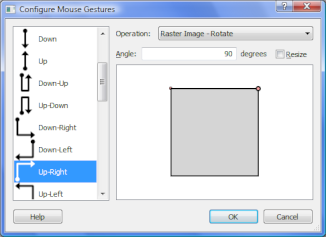
The image above shows that the Up-Right gesture is configured to rotate the image right by 90 degrees. No more guessing whether that portrait photo should be rotate right or left. The mouse gesture is not just simpler, it also happens to be intuitive in this case.
A couple of gestures will be preconfigured. A simple stroke to the left undoes the last action, stroke to the right re-does it. And Down-Right gesture applies the changes made by an editing tool (for example polyline). Right-Left gesture swaps primary and secondary colors…
For easier gesturing the mouse leaves a red trail behind when right mouse button is pressed.