I go away for a little while and THIS shows up. I'm a happy man 😁
Talking to strangers
Published by Vlasta on July 8th 2011.
RealWorld Paint has grown up and it does not fear to talk to strangers anymore. Quite the opposite. The next version is going to open up and talk to Photoshop and GIMP. By talking, I mean importing and exporting images in the native formats of Photoshop and GIMP.
The image decoder/encoder system is what I am working on right now. The old version was designed for effective texture loading some 10 years ago. It is not suitable for layered images and will be changed in the upcoming version. Writing an image codec plug-in should be much simpler now.
But users are not interested in invisible internal redesigns, so let's talk about something substantial.
PSD import
The upcoming version of RW Paint will be able to import and export Photoshop's PSD files out of the box. Many applications claim compatibility with PSD file format, but there are always limitations. No non-Adobe image editor achieves 100% compatibility with PSD, it is just too complex.
This will be initially supported when importing:
- RGB images with 8 bits per color channel (the most usual kind).
- Layers.
- Alpha channel.
- Some layer styles.
And here is an example. The top image is the original in Photoshop. The middle image is how it is going to look in the new RW Paint. The lower image is how the image looks in an image editor without layer styles like the GIMP.
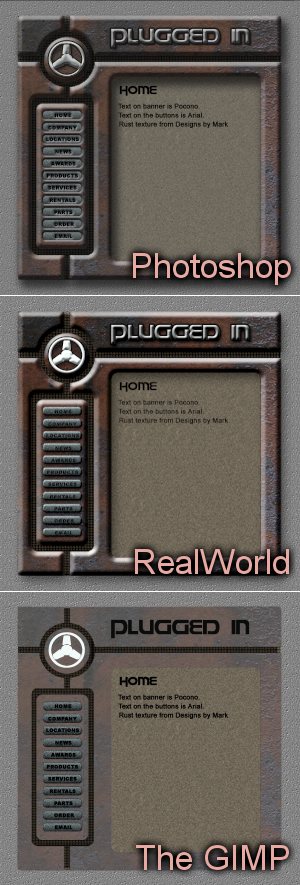
(I am not sure, who is the author of the image above, I grabbed it from the internet years ago and used it for compatibility testing. If you are the author and you do not wish me to publish these screenshots, let me know.)
Now, let's look at the images. There are differences between the Photoshop original and the RW import. The outer bevel is missing on the buttons; the satin effect on the logo is missing as well; the bevels and shadows look a bit different; the RW image is darker, because there was an PC-MAC gamma adjustment layer. On the other hand, the general look and feel is comparable and much closer to the original than the image imported by GIMP.
During import, the layer styles of the PSD image are analyzed and if possible converted to RW layer effects. The effects can be of course manually adjusted later to get even closer to the original look.
PSD export
When exporting to PSD, the layer effects are applied to the layers before saving the layers. This is not an ideal solution, but I believe it is the lesser of the two evils. At least the PSD image will look exactly as the RealWorld image.
Until next time...
 Recent comments
Recent comments
this is so cool! i was just thinking this cuz i was like drawing a picture of a rainbow doorknob for my friends moms new book, and i was using gimp for some of the more complicated effects. i did the rainbow part with rw, and i had 2 keep switching between gimp and rw, gimp, rw. and it was tedious. THIS IS SO COOL!!!! i need 2 get the new ![]()
![]()
![]() version!
version!
woah messed up smileys...