Can you please make a han quokka cursor.😞
How to download and use an icon?
Icons on this web site and elsewhere on the internet are available either as individual .ico, .png, or .svg files or as zipped collections of multiple icon files containing the icons in each of it's available formats.
To download an icon set, click on the blue download button as shown in the image. Your download should start after.
- Firefox may ask you if you want to download the file. Make sure the radio button is set to Save File, then click OK.
- Chromium-based browsers such as Google Chrome or Edge will download the file automatically upon clicking the download button. It may check for viruses after downloading.
- Opera may ask you where you want to save the file. Otherwise, it may save automatically.
![]()
You should have a zip folder once downloaded. You will need to extract the files inside the folder to use them. To do so, right-click on the .zip folder, click on 'Extract All...' in the pop-up menu, then extract using the window that pops up.
To download an individual icon, click on the small floppy disk icon that appears when you hover over an icon in a set, or click on the download button on the icon's page.
If you have successfully downloaded the file, you'll end up with an .ico, .png, or .svg file in your specified download location.
Downloading images as icon files
Certain sets may contain images that aren't .ico files, but may be .png or .svg files instead. Users may prefer to upload icons sets with these types of files as they allow easy uploads of high-quality images to be used as icons. By default, these files are downloaded as their specified type, but they can be downloaded as a .ico file.
To download an image file as a .ico file, go to the file's page, then click the "Download as ICO" link under the Additional downloads.
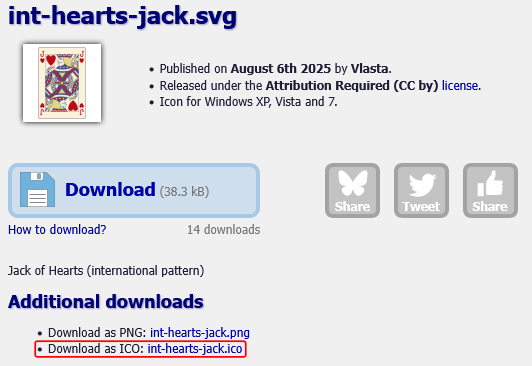
Using the icons
This only applies to icon (.ico) files. These steps will not work with any other image file. See above for downloading image files as Icon files.
Icons can be used to customize shortcuts, folders or USB sticks.
Here's how to apply icons on shortcuts (assuming you have Windows 7 or newer):
- Right click a shortcut of your choice (signified by the shortcut icon on the bottom left of the icon) and click Properties in the pop-up menu.
- A window titled "{shortcut name} Properties" should show up. Click on Change Icon...
- In the Change Icon window, click Browse to locate your specified .ico file. Click OK in the window once it is selected.
- To apply the icon to the shortcut, click OK or Apply. The icon should now show up on that specified shortcut.
For applying icons on Folders:
- Right click a folder of your choice and click Properties in the pop-up menu.
- In the {folder name} Properties window, click the Customize tab and click Change Icon... under Folder icons.
- Click Browse in the change icon window and locate the specified .ico file.
- Click OK when done and click either OK or Apply to apply the icon.
For applying icons on drives, see this page.
You can also create tiny shortcuts to web pages with embedded icons using this free online tool.
 Recent comments
Recent comments
how to do this😞
I AM CONFUSED😠😞
dog i want a cursor now or
how do you make it ur cursor
does not work
😠😠😠😠😠😠😠😠
ughhhhhhhhhhhh
it doesnt work for me 3:
you need win 7/xp wtf
mep
omg