Very Nice. Thanks for your hard work.
Lofted surface
Lofted surface is a 3D surface that is defined by two or more NURBS curves. The surface intersects the curves in given order.
Lofted surface is a Unicorn3D plug-in that can be downloaded on the Online page of RealWorld applications.
Using lofted surfaces
After the plug-in is installed, the Lofted surface can be inserted into the 3D scene by clicking on its icon (red boat-like shape).
The surface starts with just two curves on its left and right side. New curves can be inserted using context menu in the tree view.
Each loft curve in the lofted surface can be given name and it is independent from the other curves. The curves do not need to have the same degree and they do not need to share the same knot vector. Hence some of the curves may be simple and others may be complex.
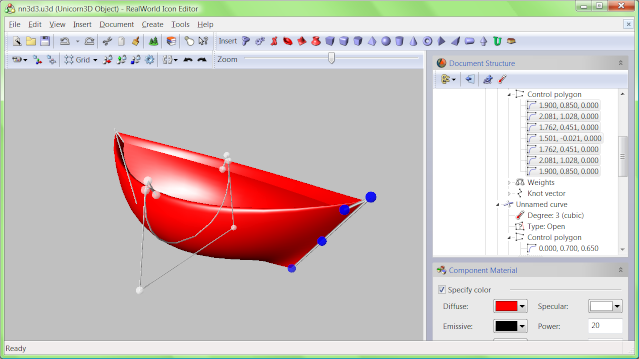
Making the icon of Lofted surface plug-in.
The screenshot above shows a lofted surface with 3 loft curves. While the start and end curves are straight lines going up and down, the middle line is rounded.
Lofted surfaces can be converted to regular NURBS surfaces and further edited.
 Recent comments
Recent comments
Can lofted surfaces be created in RealWorld Cursor Editor and RealWorld Icon Editor as well?